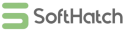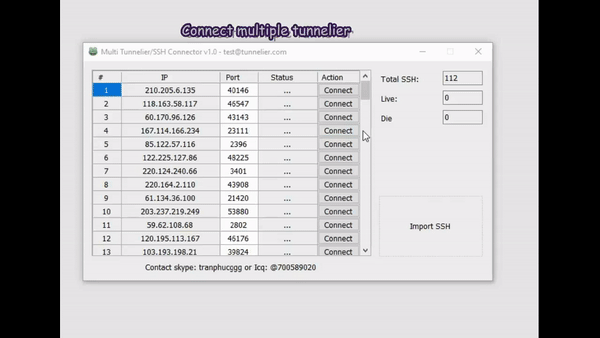The SSH Multi Connector lets you connect to multiple SSH servers at the same time using either the same port number or different port numbers. It automatically establishes connections quickly and efficiently.
The software also supports checking for inactive SSH servers and automatically switches to other servers with better performance. It is designed to be fast, lightweight, and user-friendly, catering to all users’ needs.
Table of Contents
ToggleI. What is SSH multiple connector ?
SSH multiple connector is a software that enables simultaneous connections to multiple SSH servers using different port numbers. It automatically controls Bitvise SSH Client and allows unlimited SSH connections at the same time by managing multiple instances of Bitvise SSH Client. This enhances the capability to connect and manage multiple SSH servers concurrently.
II. Multi connector features
- Connect to SSH with different port simultaneously.
- Automatic SSH connection establishment and automatic switching to alternative SSH servers if the current one is not functioning.
- Randomizing the imported list of SSH servers.
- Randomizing or manually editing port numbers.
- Fast and lightweight SSH connections with a simple and user-friendly interface.
- We have two versions available: a free version with limited features that you can download below, or you can contact us here to purchase the full-featured version.
III. Interface
IV. See it in action!
In addition, we also offer another fantastic free software that can automatically change SSH connections and maintain a continuous loop of SSH connections. You can download it here: SSH Auto Changer