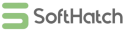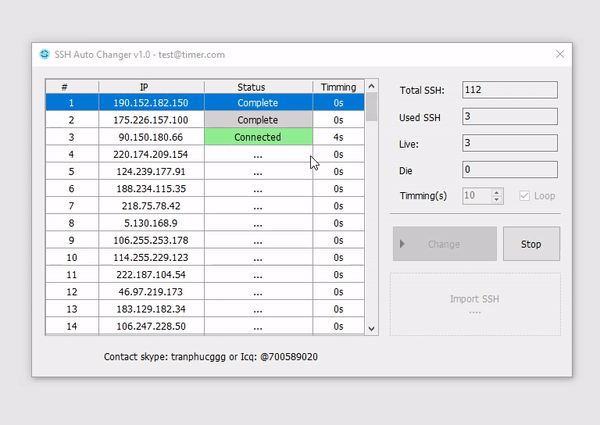SSH Changer is a software that allows for the automatic changing and rotation of SSH connections. If you’re looking for software that can automatically establish SSH connections, automatically switch to a new SSH connection after a certain period of time, and continuously loop SSH connections, then ‘SSH Changer’ is the software for you.
With its simple and user-friendly interface, SSH auto changer provides all the necessary features, including setting up connection timers, automatic SSH switching, and continuous SSH looping. It will be a powerful tool to support your work effectively.
Table of Contents
ToggleI. How to automatically rotate SSH ?
To automatically rotate SSH connections, you can enable SSH connection multiplexing and use automation tools or scripts to initiate and manage the connections. Additionally, you can use tools and techniques such as SSH Auto Changer multiplexing and session persistence.
II. What is SSH changer ?
SSH Auto Changer is a software that enables continuous and seamless SSH connections by automatically switching between different SSH servers or configurations. This can be useful for various purposes, such as ensuring secure and uninterrupted remote access, load balancing, or enhancing security by regularly changing SSH settings.
III. Changer features
- Set SSH connection time: You can set the time for SSH connections.
- Automatic changing and rotation of SSH: The software will automatically establish SSH connections and switch to a new SSH if the current connection is not working.
- Infinite loop SSH connection: The software will continuously connect to SSH in an infinite loop without stopping.
- Random sorting of SSH list: The list of SSH will be randomly sorted, ensuring randomness and diversity in SSH connections.
- Fast, lightweight, simple, and user-friendly interface: The software offers fast connection performance, low resource consumption, and a simple and easy-to-use interface for all users.
- We have two versions available: a free version with limited features that you can download below, or you can contact us here to purchase the full-featured version.
IV. Interface
V. See it in action!
Additionally, we also offer another great software that allows you to automatically connect multiple SSH sessions simultaneously on different ports. You can download it here: SSH Multi Connector