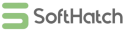SSH Fresh Checker used to check the validity and freshness of SSH (Secure Shell) servers, it allows users to check live SSH servers are active and accessible. It filters out the ones that are valid and can be used for tasks like sending emails, browsing the web anonymously, boosting website traffic, streaming, and creating accounts.
Table of Contents
ToggleI. What is SSH fresh checker ?
SSH Fresh Checker is a software that is used to check the validity and freshness of SSH (Secure Shell) servers. It allows users to verify if SSH servers are active and accessible, ensuring that they can establish secure connections. The tool typically works by testing the responsiveness of SSH servers, checking for open ports, and verifying the SSH handshake process.
II. How to check live SSH connection for accessing the internet ?
To check if an SSH connection can be used for accessing the internet through the remote server, you can follow these steps:
- Establish an SSH connection to the remote server using the appropriate SSH client, such as OpenSSH, Bitvise SSH Client or PuTTY.
- Once connected, check the network connectivity from the remote server. You can do this by running commands such as:
ping google.com: This checks if the server can reach the Google website.curl example.com: This fetches the content of the example.com website.traceroute google.com: This shows the network path taken to reach the Google website.
- If the commands return the expected results without any errors, it indicates that the remote server can access the internet through the SSH connection.
Furthermore, if you want to quickly check a large number of fresh SSH connections, you can use my SSH Fresh Checker.
III. Checker features
- Checking the validity of SSH connections: The software will check if SSH is active and determine if an SSH connection is valid or not.
- Filtering live/fresh SSH connections: The software will filter and identify live/fresh SSH connections that can be used, while eliminating dead SSH connections.
- Providing information about SSH connections: The software will provide information about SSH connections such as country, city, region, postal code, etc.
- Automatically saving SSH results to a text file: The software will automatically save the list of SSH results to a text file, allowing easy access and future use.
- We have two versions available: a free version with limited features that you can download below, or you can contact us here to purchase the full-featured version.
With this software, you can save time by quickly verifying SSH connections without checking each one manually. It also provides additional information about the SSH connections, such as the country, city, region, and zip code.
IV. Interface
V. See it in action!
Additionally, we also provide another excellent free software that can filter and remove blacklisted IP addresses (Proxy, Sock, SSH). You can download it here: IP Blacklist Checker