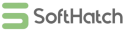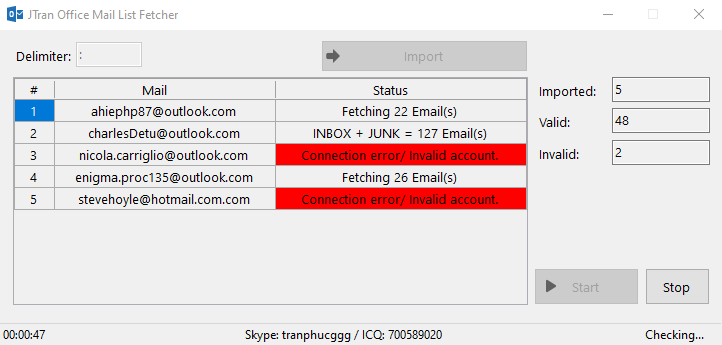Office Email Fetcher extracts email address from Outlook account. It retrieves email addresses present in the sender, recipient, and CC/BCC fields. With ‘Office Fetcher,’ you can easily gather all the email addresses in your mailbox, including both the inbox and junk folders. You’ll only need about an hour to back up all 10,000 email addresses in your mailbox.
What’s even better is that my software can collect email addresses from multiple accounts simultaneously. This feature will save you a significant amount of time and help boost your sales performance.
Table of Contents
ToggleI. What is Microsoft Outlook ?
Microsoft Outlook is an email client and personal information manager developed by Microsoft. It allows users to manage their email, calendars, contacts, and tasks in one application. It supports various email protocols and is widely used for efficient email communication and organization.
II. How to extract email addresses from outlook
How to extract email addresses from outlook ? You can follow these steps:
- Open Outlook and select the desired folder.
- Copy the emails you want to extract.
- Paste them into a text editor or spreadsheet.
- Use search or find functionality to locate email patterns (e.g., “@”).
- Extract the email addresses found.
- Save or use the extracted email addresses as needed.
Imagine that over the past 5-10 years, the number of emails you have received from customers has reached 5000 ~ 10,000 emails.
Now, you have some new products that you want to promote to your entire customer list in your office email inbox. Manually copying each customer’s email address is not feasible and would take you months to complete.
III. What is Office Email Fetcher used for ?
Office Fetcher is used to fetch and manage emails from different email accounts within the Microsoft Outlook application. It allows users to consolidate and access emails from various accounts, such as Outlook.com, Office 365, or other POP/IMAP email providers, all in one place.
This tool simplifies email management by providing a centralized interface for viewing, organizing, and responding to emails across multiple accounts. This tool can be particularly useful for individuals or businesses who have multiple email accounts and want to extract all email addresses.
IV. Office email fetcher features
- Collects all email addresses from your office mailbox.
- Supports gathering email addresses from Hotmail/Outlook/Office personal and business accounts.
- Collects email addresses from both the inbox and junk folders.
- Multi-threaded operation and can connect to multiple office email accounts simultaneously.
- Automatically saves the collected email addresses to a text file in the fetcher software directory.
LATEST VERSION ====> https://softhatch.com/saga-office-mail-data-fetcher/
V. Interface
VI. See it in action!
In addition, we also offer another amazing free software that allows you to send bulk emails without the need for SMTP. You can download it here: SSH Mailer